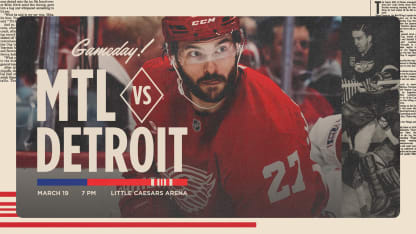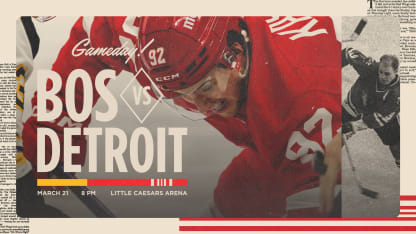Corporate Experience
The Corporate Experience includes networking opportunities with suite holders, corporate partners, business owners, local executives and other members, and connecting with Red Wings Front Office executives to promote your business.